In this blog post is about how to setup a WSO2 Carbon Studio BPEL project from an existing BPEL artifact.
Suppose there's a BPEL process, and you need to edit it via WSO2 Carbon Studio. We can't directly open a BPEL process via Carbon Studio. First you need to create a BPEL project and import the BPEL process to that BPEL project.
How to create Carbon Studio BPEL project from an existing BPEL process
How to deploy and run BPEL projects
Suppose there's a BPEL process, and you need to edit it via WSO2 Carbon Studio. We can't directly open a BPEL process via Carbon Studio. First you need to create a BPEL project and import the BPEL process to that BPEL project.
How to create Carbon Studio BPEL project from an existing BPEL process
- Start Eclipse Carbon Studio. Here you need to make sure you have installed Carbon Studio in Eclipse version you use.
- In the menu bar goto File -> New -> Other -> BPEL Project . Then the following dialog will appear.
- Click on Next. Then the following dialog will appear.
- Add a Project name .Under Configuration click on Modify and put a check on BPEL 2.0 Facet. Click OK.
- Then click Finish in “New BPEL Project” dialog box.
- Now the Carbon Studio BPEL project has been created. And now we need to import the process files to this project.
- For that; first extract a process we have provided.
- Then in Carbon Studio; Right click on the project in the “Project Explorer” Window -> Import... Then the following wizard will pop up. Choose “File System”, then click Next.
- Then the following dialog will appear. And give the location of the previously extracted BPEL process in 7. Then add all the files in that BPEL process. Then Click on Finish.
- Now the Carbon Studio project is created and you can edit the BPEL process via our editor.
How to deploy and run BPEL projects
- In Carbon Studio goto File -> Export. Then in the appearing dialog choose "WSO2 BPS BPEL Artifact". Then export the project.
- Add the created BPEL artifact to WSO2 BPS via Web UI.




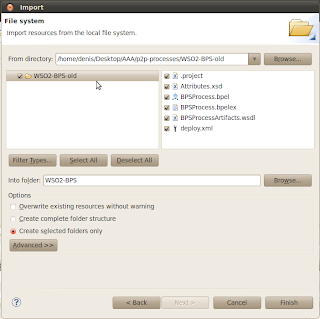
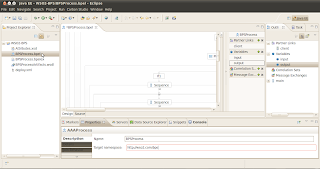


No comments:
Post a Comment